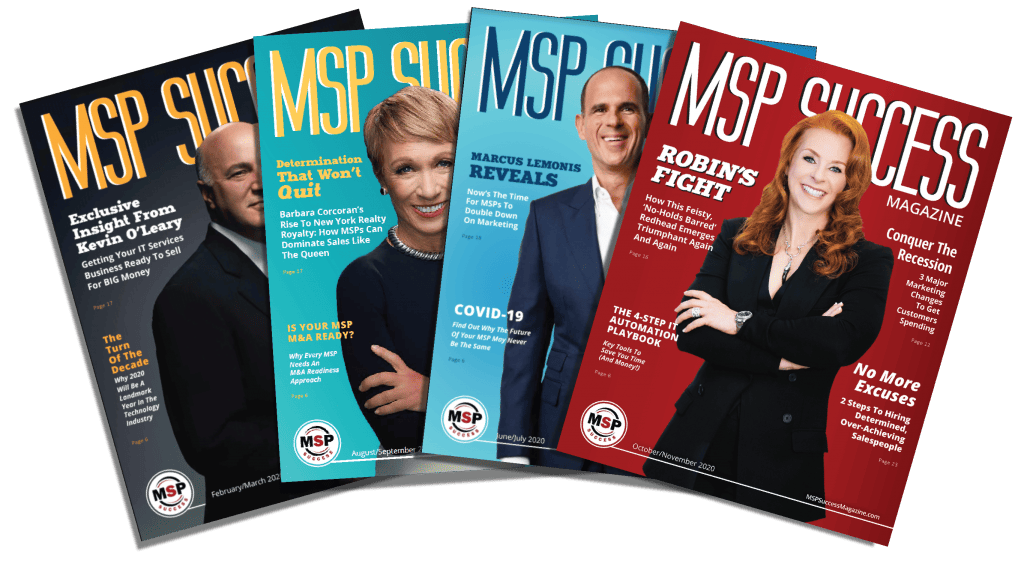If you are going to be truly successful in growing your managed services business and building a productive sales team, you must have a fundamental understanding of what a sales funnel is, the metrics involved, and the strategies for moving prospects through that funnel, leaving no opportunities behind. Most MSPs struggle with this, but the reality is that managing leads, prospects, and opportunities is very similar to managing support tickets in two ways.
You Need A SYSTEM For Capturing, Tracking, Organizing, Cleaning, And Reporting On The Results Of Leads That Come In.
Leads are similar to tech support tickets submitted by clients: You need a system or software to process them. That system for leads and opportunities is a CRM/marketing automation platform. A good example is Keap, which is the software we’ve customized specifically for MSPs (MSPMarketingCRM.com). There are dozens of CRM and marketing automation tools out there, and my one piece of advice to you is to make sure you use a true marketing automation platform, not your PSA or remote monitoring and management tools that have some CRM capabilities. You wouldn’t use a hammer to brush your teeth just because you have a hammer handy and no toothbrush, but this is what many MSPs do. They don’t want to “spend the money” on a marketing platform, so they attempt to make their PSA or other tools work in its place. All you’re doing is an exercise in futility and wasted time.
You Need To Track, Organize, And Process All Leads.
Just like your help desk operates, so should your sales desk. When a lead comes in, it’s qualified, assigned, and immediately followed up on. There’s a process to this. If it’s disqualified, it’s “cleared” and categorized that way. If it’s a real opportunity, it’s “escalated” to a senior sales rep who then moves it through a process of further qualification with the goal of closing it.
If you can run a good help desk, you can run a sales system. The same general rules apply, but there are simply different tactics and “work” that are done.
How To Classify Groups Of People In Your List
You need a way to classify leads so you know where they are in the sales process and what actions need to be taken next. Below is a brief overview of the generic list classifications we suggest you use. Some of these are unique to my organization because I’m the only marketing consultant I know who stresses the importance of cleaning and qualifying a list before you spend money and time marketing to it (the difference between “Suspects” and a “Farm List”). Therefore, I’ve created my own specific definitions to help my clients in classifying prospects and leads to manage their lists properly.
Suspects
These are individuals on a list or in a group who we suspect would be good prospects for us. This could be a list you’ve bought or acquired, the people at a trade show you’re sponsoring, or a Facebook audience. Until they are qualified, they are merely suspects.
Prospect Farm List
I originally learned the term “farming” from the real estate world. Realtors mark out a territory and “farm” it for people wanting to buy and sell homes. This is similar to you as an MSP because you want to identify a “farm” of potential prospects and build that list. For example, if you want to target owners of small businesses with at least 10 PCs and no IT manager on staff, who outsource all their IT support and live within a 50-mile radius of your office, we can build that list. Privacy in America (and everywhere else in the world) is dead. If you want the name, mailing address, phone number, email, website, and social media accounts of that group, you can compile it.
Therefore, a prospect farm list is a list of suspects who have been further qualified on paper (meaning they meet your demographic profile of someone you could service) but have not shown interest in your services yet. In other words, they have not responded to a marketing campaign or directly reached out to inquire about hiring you.
The purpose of building this list is to create a target list of prospects you can mail, call, or target on social media for lead generation purposes. After marketing to them, you may discover they are unqualified, but you won’t know that until you talk to or engage with them in some manner.
Unconverted Lead Or Lead
A lead is an individual who has shown interest in hiring you or getting more information or who has engaged with you in some manner. They have stepped forward out of the masses and inquired about your services and/or responded to a marketing campaign. Their interest may be limited to downloading a free report you offered on your website (slight interest) or calling your office for more information (high interest). It can be someone you met at a trade show or someone who attended a webinar you hosted.
But to be clear, a lead is not a name on a list you rented or otherwise acquired, even if you’ve carefully qualified them, sent them multiple marketing campaigns, had a telemarketer call them, or connected with them on social media. In our world, such prospects stay on the Farm List. They are only moved to a “lead” status when they take action or show interest. Leads can and should be broken down into various categories as well. (See later in this article about how leads are further classified.)
Unqualified Lead
This is an individual who you have discovered to be unfit for further marketing and sales efforts. Perhaps they want something you don’t deliver, are outside your service area, or are simply not the decision-maker. You may elect to keep them on your list and send drip marketing campaigns for some future purposes or because they may lead to an opportunity indirectly; however, these are not people you want to invest money and time into mailing, calling, or directly communicating with to secure an appointment. Unless you have a legitimate reason to remove them from all marketing forever, I would keep them on your email drip marketing list, since that costs nothing and may eventually lead to an opportunity down the road.
For example, our perfect prospect is the CEO/owner of an IT services company in the U.S. If the marketing manager of an MSP opts into our list, which is a lead, we won’t delete them or suppress them from emails, but we won’t mail them packages and conduct telemarketing calls to try to get an appointment, either. That’s because we know from experience they are a low-probability lead due to the fact they aren’t the decision-maker. Only sweet-spot prospects are tagged “sweet spot” so we can pull a list of them to conduct various marketing campaigns.
Avoid
This is a classification reserved specifically for prospects and clients we do not want to do business with or who have told us to stop marketing to them. We don’t delete them from our CRM because we want to keep a record of how they got on the Avoid list and prevent ourselves from accidentally adding them back into our CRM and marketing to them. To be clear, these are different than unqualified leads. We may continue to send emails to unqualified leads but not to those on the Avoid list.
Clients
A client is anyone who has given you money for services at some point. Like leads, clients can and should be in a CRM/marketing automation platform that allows you to segment and track their spend, interest, and other characteristics so you may intelligently communicate with them.
Another big area of overlooked opportunity is marketing to clients by sending them offers for services and products they don’t currently own or upgrading them to a higher level of service (break-fix to managed, for example, or an advanced cybersecurity package that is added to an existing managed services contract). Another is marketing to them for referrals.
Could there be additional qualifications you need or want? Of course. These are general, high-level categories we use. As you drill down into segments in each category, you will (should) get more granular. We use tags and fields in our CRM for this purpose. For example, I can segment and pull lists of clients based on what they bought, their level of membership, how long they’ve been a client, if they are a refund or late pay (usually for suppression), and various other data points. But we put them all into the category of “client.”
Same goes for leads. You want to track where leads came from and how they progressed through the sales funnel so you can appropriately market to them and start to get good metrics for how many raw leads turn into opportunities. Doing so allows you to put together an accurate sales forecast, which also allows you to plan for hiring more engineers and for resource allocation, budgeting, and, of course, future growth and profits. If you don’t have such a funnel, you are using the WAG method: wild a– guess.
How Leads Are Further Classified
Raw Leads
This is the total number of responses (leads) from a campaign before qualification and may not be worth pursuit. These leads should be immediately reviewed, qualified, and followed up on. If they are completely bogus or spam, delete them. If they have incomplete information, you should attempt to gather more information and continue to follow up. In our CRM, we have a tag called “sweet spot” (mentioned previously) that we apply to leads that match our ideal client (qualified leads). Those are the ones we put the most effort into following up on and converting to a client. However, we keep non-sweet-spot leads in our CRM and allow them to be on email drip sequences but don’t invest money into direct mail or telemarketing to them to get an appointment booked.
Qualified Leads
Sometimes called “marketing qualified leads,” these are individuals who make the cut from raw lead to qualified, usually determined by a set of characteristics and traits that give them a higher probability of becoming a client. Those characteristics may include (but are not limited to) geography, type and size of company, title of the person (which may determine authority to buy), number of employees, lead source, etc. Essentially, they “look good on paper,” but we don’t know for sure whether or not they are truly interested in buying at this point. Obviously, you want to put your full effort into following up with qualified leads versus treating all leads as equally important, particularly if you are short on resources, people, and time. It’s not uncommon for up to 50% of all raw leads generated to be unqualified for one reason or another.
IMPORTANT NOTE ABOUT INBOUND LEADS: As you do marketing, you’ll find that not all qualified leads are ready to meet and discuss the option of you becoming their IT company. Those are still leads and should be put into a drip marketing system to nurture them along until they are ready to make the decision. That may be one month from now or one year from now. The problem is that most MSPs do not value these leads and fail to follow up. This is a huge, expensive mistake. Often, these leads will buy within the next six months to a year, but if you don’t keep marketing to them, they forget about you and may end up engaging another MSP later on.
Appointments Set Or FTA (First-Time Appointment)
Sometimes called a “sales qualified lead,” this is a qualified lead who has been vetted by a sales rep (usually by phone, but it could be at an event, trade show, self-booked from your website, etc.), and an appointment has been scheduled. This means the prospect is interested enough to meet with a consultant (sales rep) to discuss outsourcing their support to you or buying what you sell. This is the stage where a package I call a “Shock-and-Awe” box would be used to presell the prospect and prepare them for the initial consultation (appointment). If a prospect is “just looking” and doesn’t want to schedule an appointment, simply keep them in your CRM as an unconverted lead, where you continue to send drip marketing campaigns and other promotions.
Appointment SAT
A prospect is put into this stage when the initial appointment (FTA) is completed. Not all prospects who schedule an appointment will keep them, which is why we track this metric; I want to make sure a high percentage of prospects who schedule an appointment are actually keeping them. Why do they cancel after booking an initial appointment?
Sometimes prospects simply change their mind. In other cases, unexpected events happen that derail them from the buying process, and they cancel the appointment, requesting a callback a month or two later. Sometimes they were never that interested to begin with, but an energetic telemarketer talked them into booking the appointment, which they later regret (and cancel), and this is why we track this metric. We recently fired an appointment setter because they were setting appointments that didn’t stick (only about 30% actually sat). That’s highly unproductive and worse than setting no appointment because it takes a spot on my senior sales rep’s calendar that could have been filled with a productive lead.
After meeting with the prospect and determining the opportunity is solid, move the prospect to the “Proposing/Negotiating” stage. If it’s not, then move them to the “Lost” stage for reporting. Unless you determine they will never do business with you, or it’s someone you don’t want as a client, keep them in your CRM as an unconverted lead. Otherwise, add them to your Avoid list.
Proposing/Negotiating
A prospect is put into this stage after the first appointment is completed, you have determined there is an opportunity, and you are in the process of quoting and closing them. During this stage, you would be conducting your technical audit or assessment, gathering intel to propose a solution, and/or negotiating the terms of the agreement. During this process, you should be discussing the price and terms of the solution you are selling.
Not all prospects will make it to the next stage, which is “Contract Sent.” That’s okay; you want to avoid wasting time putting together a proposal for a prospect who won’t buy or can’t buy. If they don’t buy, they are moved to the Lost status and put back into unconverted leads, or they are marked “Unqualified” if you determine they just aren’t a right fit for you. If they are truly unqualified, suppress them from campaigns that actively attempt to get an appointment with them. You may leave them in a drip campaign if you choose.
Contract Sent
A prospect is put into this stage after you’ve sent the final contract and are expecting a signature and a check. Over 90% of these should close.
Closed (Won/Lost)
If the sale closes, you put them into a “Won” status and update their “Person Type” to “Client,” removing them from all prospecting campaigns. (You should have different campaigns specifically for clients.) If they don’t close, they are labeled with a Lost status and put back into your prospect list for additional drip campaigns as an unconverted lead.
Summary
Of course, you might want to track more than what I’ve outlined above, but I wouldn’t suggest tracking less. By knowing the averages in each of these areas, you can work backward from a sales goal to know exactly how many new clients you need, then how many FTAs and how many leads your marketing must produce in order to hit the goal.
Do you want more leads, more clients, more profits now but don’t know where to start? Click here and watch a quick video about the three biggest problems IT Service Businesses face and how to solve them.