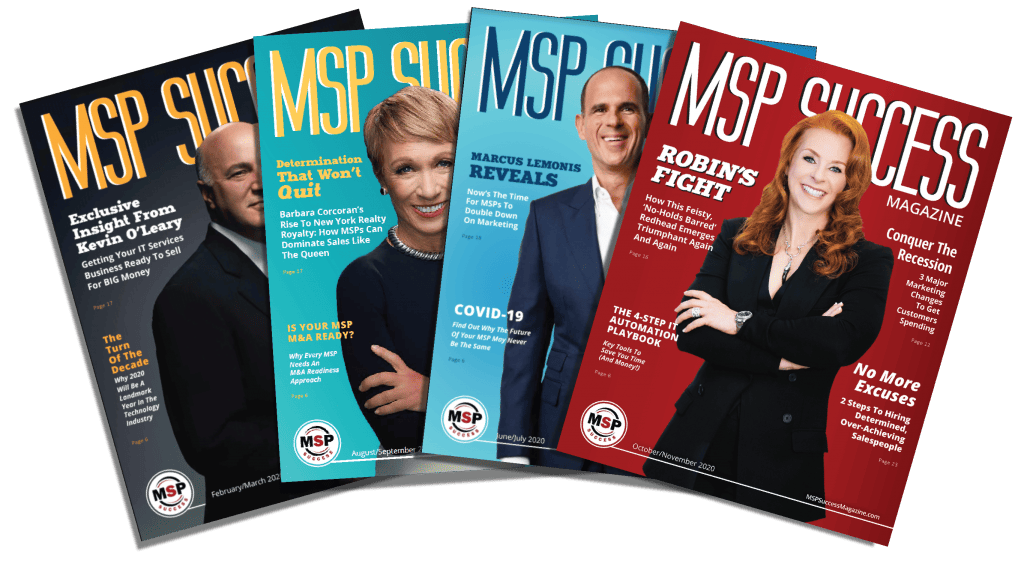Remember those “choose your own adventure” books? You got to decide your character’s next actions at the end of each chapter, which took you to a new scenario, most of the time ending in your death. Or at least that’s how my “choose your own adventures” ended up: falling into a pit of snakes or getting eaten by an Amazonian spider.
Marketing automation is much like a “choose your own adventure” for our contacts. They unknowingly determine our next marketing touch through their actions (or often lack of action). Thankfully for our contacts who enter into our marketing automation sequences, it doesn’t end fatally.
Let’s do a quick refresher on what marketing automation is before we dive into what to look for.
Marketing Automation Tool: A marketing automation tool is software that “streamlines sales and marketing organizations by replacing high-touch, repetitive manual processes with automated solutions.” Basically, we put marketing on autopilot and set up push-button, “choose your own adventure”-style marketing.
Not only will a marketing automation tool systematize and automate your marketing touches, but it will also track and report on actions taken, conversions made, and possible pitfalls in your marketing since we are tracking contacts movement through our marketing.
Your marketing automation tool should have the ability to…
• Create “if-then” sequences and automate the management of those sequences based on what the prospect/client does.
• Provide a variety of “triggers” for the sequences, such as link clicks, web form-fills, purchases, appointment bookings, no responses, and more.
• Have all leads that opt in to ANY web form be instantly entered into your customer relationship management system. It should create a series of tasks that enables someone to qualify the lead and call to follow up. It should also automate an email follow-up sequence which then STOPS if they book an appointment, say they’re not interested, or don’t buy.
• Automate a variety of campaigns, NOT just email and digital. Can it automate direct mail campaigns, event promotion and follow-up, webinars, telemarketing campaigns, and other multimedia campaigns?
• Conduct Boolean searches and reports BASED on ANY contact data, such as industry, products owned/services they have, purchase history, campaign response, date entered, call status, title, and more.
• Run searches and reports QUICKLY (as in within a few minutes) to create a list segment to target for a campaign.
• Plug in a dialer so your inside salespeople can make calls faster AND allow you to track their call activity, track their call outcomes, and record the call (and the audio file of the recording) right in that prospect’s record.
• Plug in an online calendar to allow prospects and clients to automatically book an appointment with you 100% on their own.
• Plug into your primary line-of-business application as well as other commonly used applications. Does it have an open and developer-friendly application program interface?
• Track all email activity as well as RESPONSE TO ALL CAMPAIGNS, phone calls, and purchase history on ALL campaigns (direct mail, social media, web forms, phone calls, in-person meetings, etc.).
• Handle your opt-outs, bounces, and spam reports automatically.
• Provide robust reporting on conversions for ALL touch points in the marketing and sales cycle.
Marketing automation will absolutely save you time and headaches in marketing by removing manual work and making you more efficient, but it also enables you to make smarter business decisions based on the insight it gives you into your marketing and sales — if and when you choose the RIGHT tool. Be selective, picky, and discerning when choosing yours. n
Full disclosure: We do have a horse in this race. We design, resell, and support an MSP-specific version of Infusionsoft (a TRUE marketing system) to our clients called Robin’s MAP Infusionsoft. For more info on MAP, check out www.MSPMarketingCRM.com.